Here i am telling about how i hide or unhide the folder or file in usb derive with help the of command prompt.
Here is the few simple steps are following :
Step:0 First insert usb derive into your computer .
Step:1 And go to start menu and type a Cmd or press Ctrl+R
Step:3 in this step open the usb derive rename the folder or file as :e.g my-music
Step:4 for hiding a single folder type the command and press enter
attrib folder-name +s +h
Step:5 for unhide the single file or folder just type the command and press enter
attrib folder-name -s -h
Step:6 For hiding all folder in usb derive type a command and press enter
attrib +s +h +a *.* /s /d
Step:7 For unhide the folder or file type a command and press enter







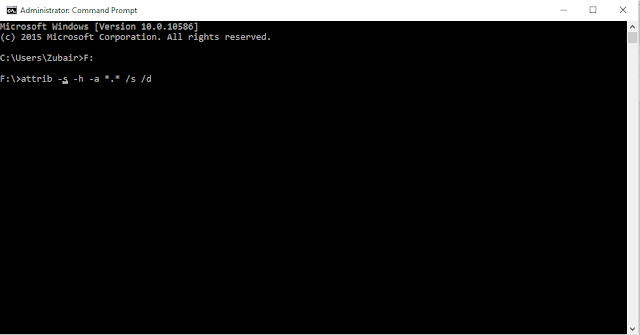


Post A Comment:
0 comments: