Calculate Mean, Variance and Standard Deviation. Allow the user to print only Mean or Variance or Standard Deviation or all print all using check boxes.
Program:
using System;
using System.Collections.Generic;
using System.ComponentModel;
using System.Data;
using System.Drawing;
using System.Linq;
using System.Text;
using System.Threading.Tasks;
using System.Windows.Forms;
namespace Question3
{
public partial class Form1 : Form
{
int a, b, c;
public Form1()
{
InitializeComponent();
}
private void button1_Click(object sender, EventArgs e)
{
double sumOfSquares = 0.0;
if (checkBox1.Checked)
{
if (textBox2.Text == string.Empty && textBox3.Text == string.Empty)
{
a = Convert.ToInt16(textBox1.Text);
textBox4.Text = (Convert.ToString(a));
textBox4.Show();
}
else if (textBox3.Text == string.Empty)
{
a = Convert.ToInt16(textBox1.Text);
b = Convert.ToInt16(textBox2.Text);
a = (a + b) / 2;
textBox4.Text = Convert.ToString(a);
textBox4.Show();
//----------------------------
if (checkBox2.Checked)
{
for (int i = 0; i < 2; i++)
{
sumOfSquares += Math.Pow((2 - a), 2.0);
}
textBox5.Text = Convert.ToString(sumOfSquares);
textBox5.Show();
}
if (checkBox3.Checked)
{
textBox6.Text= Convert.ToString( Math.Sqrt(sumOfSquares));
textBox6.Show();
}
}
else if( textBox2.Text != string.Empty && textBox3.Text != string.Empty && textBox1.Text != string.Empty)
{
a = Convert.ToInt16(textBox1.Text);
b = Convert.ToInt16(textBox2.Text);
c = Convert.ToInt16(textBox3.Text);
a = (a + b + c) / 3;
textBox4.Text = Convert.ToString(a);
textBox4.Show();
//--------------------------
if (checkBox2.Checked)
{
for (int i = 0; i < 2; i++)
{
sumOfSquares += Math.Pow((3 - a), 2.0);
}
textBox5.Text = Convert.ToString(sumOfSquares);
textBox5.Show();
}
if (checkBox3.Checked)
{
textBox6.Text = Convert.ToString(Math.Sqrt(sumOfSquares));
textBox6.Show();
}
}
}
}
private void textBox3_TextChanged(object sender, EventArgs e)
{
}
private void button2_Click(object sender, EventArgs e)
{
textBox1.Clear();
textBox2.Clear(); textBox3.Clear(); textBox4.Clear(); textBox5.Clear(); textBox6.Clear();
}
private void button3_Click(object sender, EventArgs e)
{
Application.Exit();
}
}
}


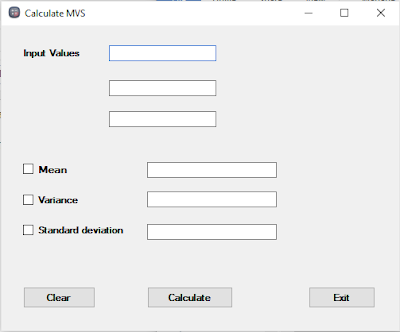


Post A Comment:
0 comments: