Defragmenting the disk partition
This is one of the best ways to optimize and speed up Windows.Particularly relevant defragmentation when the system is installed for several months or even years ago -in this case, the computer will greatly slowed by the indiscriminate spread of the files in clusters partition.How to defragment, and why?
File systems - FAT and NTFS - store files in clusters. If you regularly install and uninstall applications, the correct location of the files in the clusters is broken and the system starts to work more slowly, as the search for clusters takes longer. This is especially true with a large number of fragmented files - scattered "pieces" around the disk partition.In order to streamline the location of the files in the clusters and thereby accelerate up Windows,
using defragmentation. It can be done not only on the hard disk partitions, but also on mobile devices - flash drives, portable hard drives.
To defragment a particular hard disk partition, go to its Properties tab Service .
1. In the Disk Defragmenter click the button Defragment .

2. In the current state displays a list of all available devices to defragment.
3. Before you begin any of the defragmentation, you need to analyze the desired section.
4. This operation will take a couple of minutes.
5. After the analysis, you can start defragmentation.
Defragmentation schedule will allow to regularly update the logical structure of a hard disk,
and further optimization of the hand you do not need.
Specify the day of the week and the time at which your PC is usually included.
If the upgrade and optimization of the structure of the hard disk will be regularly defrag will take a lot less time.
Now wait until the process complete, usually it takes from 10 minutes to several hours (depending on the volume of the disk and the degree of "neglect" of the logical structure).
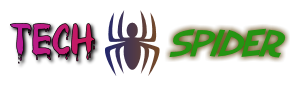




Post A Comment:
0 comments: